So in today’s, crude and experimental research I thought I would connect all our VMware vSphere Hypervisors (ESXi 5.5 build 1892794) to a NFS datastore presented to the ESXi Hosts from a Synology NAS, and we’ll try the following tests
I deployed a small Windows 7 template, onto the NFS datastore as follows
- No Cache Enabled – 3 minutes 27 seconds to deploy
- Read and Write Cache Enabled – 2 minutes and 40 seconds to deploy.
Time for some more testing – The template deployed to the datastore was converted to a virtual machine, and the following tests were performed using CrystalDiskMark 5.1.2 in the virtual machine.
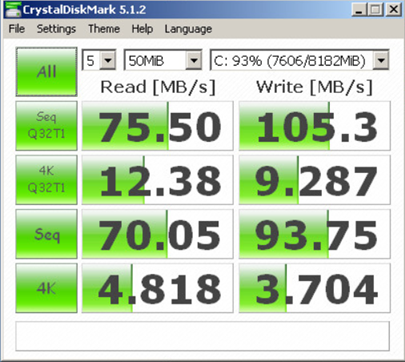
NFS Exported volume No SSD Cache on the Synology NAS.

NFS Exported volume Read only SSD Cache on the Synology NAS.
Some a bunch of very confusing results! And every time I test the results are similar.









![Validate my RSS feed [Valid RSS]](http://andysworld.org.uk/images/valid-rss.png)