Well the title says it all, with the addition of more WiFi Home Automation devices, it would appear I’ve used up all the WiFi beans in my Broadband Routers, or they easily get overloaded with too many devices. I’ve just added another 12 WiFi devices, and it would appear that’s overkill for a 2Wire 2700HGV and backup BT Home Hub 3 broadband routers.

2Wire 2700HGV & BT Home Hub 3
I’ve been meaning to overall my WiFi for a while, so turned off a dedicated 2.4GHz and 5GHz access points, and replaced with a single inexpensive broadband dual band 2.4GHz and 5GHz router from TP-LINK Archer D20 AC750 Wireless Dual Band ADSL2+ Modem Router for Phone Line Connections, those devices that have 5GHz have been migrated to the 5GHz WiFi, e.g. Amazon Echo, Nexus, laptops & iPads.

Boxed TP-LINK Archer D20 AC750 Wireless Dual Band ADSL2+ Modem Router for Phone Line Connections

TP-LINK Archer D20 AC750 Wireless Dual Band ADSL2+ Modem Router for Phone Line Connections
It does not look very pretty, and has the standard, LEDs for Power On, 2.4GHz/5.0GHz Enabled, ADSL Connection, Internet Connected and LAN states, this router, is on the top of a shelf, so I need to standard on a stool to check the LED status, it would have been handy, if they were visible… (ignore the whitebox in the above picture, that’s the SamKnows UK Broadband Availability monitoring box)
I’ve now got a few devices from TP-Link, a Chinese company, and the products are of good quality and inexpensive. I’ve got TP-Link battery power banks, and recent WiFi smart switches, all with a 3 Year Guarantee, and 24/7 Technical Support! and if you are a real Techie Nerd, you can visit the TP-Link website, and checkout the GUI Management Interface of their products, using their TP-Link emulator

TP-Link router interface
and for shits and giggles, it has SNMP (for a budget router a bargain), you can graph traffic….

SNMP monitoring of TP-Link router
So all in all, Good value router, with 3 year guarantee, we will see if it struggles with the WiFi!
Update :- It made no difference, the end result, the WiFi radios in routers cannot cope and struggle with too many WiFi devices, in my case 30, which in the future more and more households, we will start to see the same issue….as more households embrace WiFi, how many WiFi devices are you currently using ?
So I purchased one of these – The WiFi Cure! – Ubiquiti Networks UAP-AC-PRO


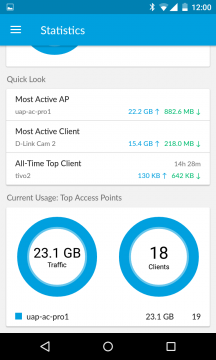






![Validate my RSS feed [Valid RSS]](http://andysworld.org.uk/images/valid-rss.png)