I get many people asking me, about upgrading their personal computer with a memory or processor upgrade, because it seems slow.
But none of them are aware they can increase the performance of their computer for free!
Many years ago, at the Microsoft Campus, Reading – I attended a briefing by Microsoft that stated that the ‘new’ NTFS filing system based on the older HPFS filing system did not become defragmented. HPFS or High Performance File System is a file system created specifically for the OS/2 operating system to improve upon the limitations of the FAT file system. The FAT filing system was used in DOS.
The NTFS (New Technology File System) is the standard file system of Windows NT, including its later versions Windows 2000, Windows XP, Windows Server 2003, Windows Server 2008, Windows Vista, and Windows 7.
NTFS supersedes the FAT file system as the preferred file system for Microsoft’s Windows operating systems. NTFS has several improvements over FAT and HPFS (High Performance File System) such as improved support for metadata and the use of advanced data structures to improve performance, reliability, and disk space utilization, plus additional extensions such as security access control lists (ACL) and file system journaling.
Both HPFS and NTFS were supposed to reduce fragmentation of data, but with the increase of disk drive capactity, and the increase of very large partition sizes, based operating system size have increased, Office installations have increased in size considerably over the years, data and file fragmentation has increased considerably, and can adversley affect disk performance of your personal computer.
Disk fragmentation is a where storage space is used inefficiently, reducing storage capacity and in most cases performance, because the files are not stored in contiguous blocks on the disk.
Windows Vista and Windows 7 have their in-built Defragmentation tools scheduled to run automatically, at a scheduled time.
However, Windows XP you have to run the tools manually, to defragment the disk drive. It can take many hours to completely defragment a disk, if you’ve never defragmented it.
This laptop has never had it’s disk drive (C:) defragmented, the blue shows contigious files, and the red shows heavily fragmented files, reducing disk performance.
About four hours later…
many hours later …
and finally …
Depending upon the level of degragmentation and the amount of free disk space, defragmentation can take many hours, this laptop took about 9 hours to degragment the hard drive.
You can use Microsoft own in-built degramentation utility which will defrgament you hard drive manually or at a scheduled time for FREE. But I prefer to use Diskeeper , and I’ve been using it for years, it has many options – InteliWrite Fragmentation Prevention – increases system performance by preventing fragmentation before it happens, I-FAAST, and Automatic Defragmentation.
If you are going to purchase one PC application purchase Diskeeper – download the trial and try it out!
Back in the DOS days, a friend of mine, used to defragment his disk, with Nortons Degfrag (NDD.exe), before he started to compile software code, it also gave him the opptunity to grab a quick cigarette on the fire escape! (Hi Si – if you reading this!) – and it did make a difference to compile times!
PLEASE NOTE DO NOT DEGRAG YOU SSD (SOLID STATE DISKS) DISKS, UNLESS YOU ARE USING HYPERFAST aware Defrag utility – I don’t believe that any Microsoft defrag utilties are SSD aware. (or you will wear out your SSD!)






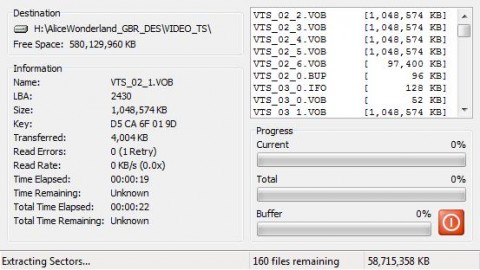

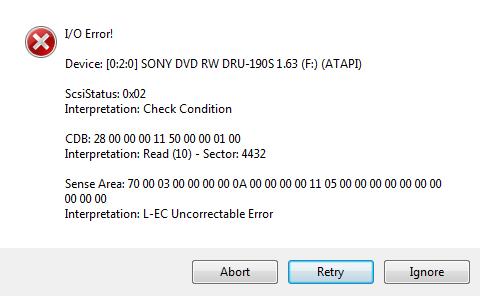
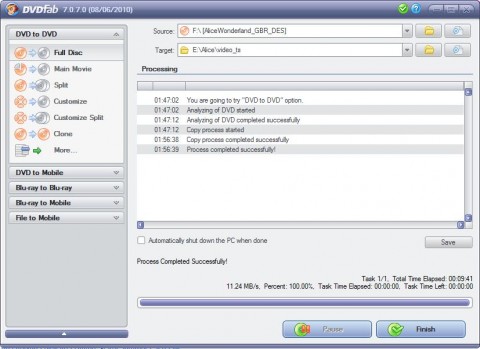
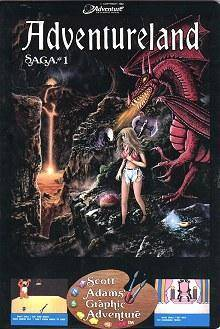

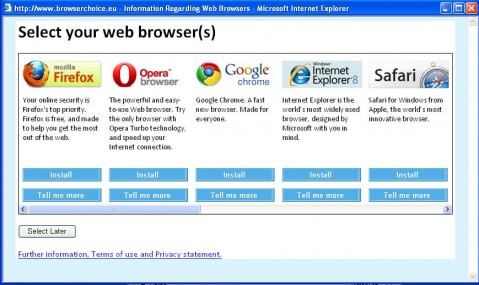


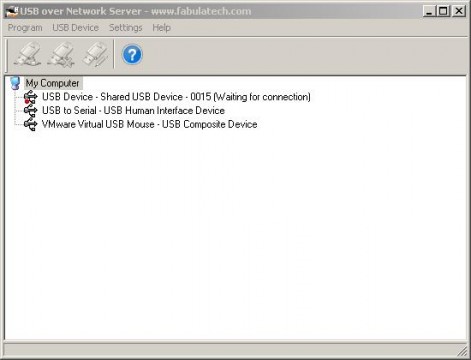

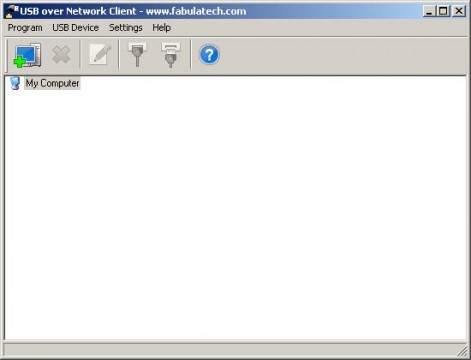

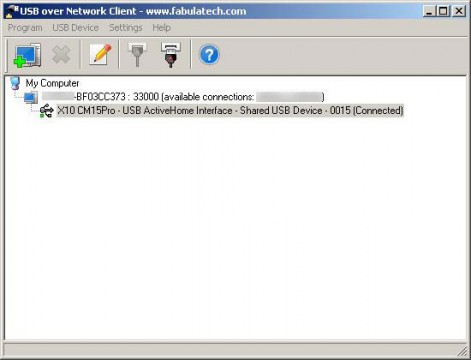

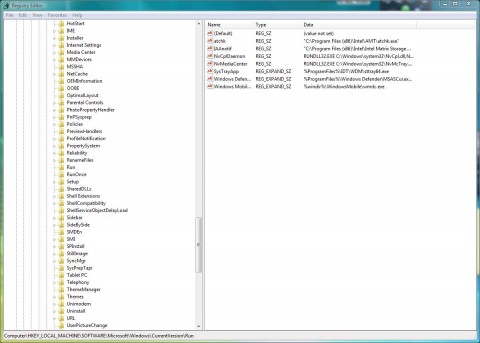



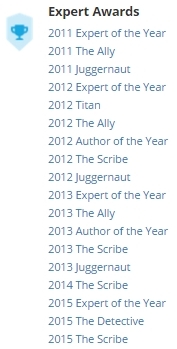

![Validate my RSS feed [Valid RSS]](http://andysworld.org.uk/images/valid-rss.png)