These are my notes, based on discussions with Openreach Engineers, recent discussions with friends (Thanks Peter) which also had FTTP installed in June/July 2018, and my observations of my installation on 3 July 2018.
There seems to be little documentation on the interweb, as to how FTTP/FTTH or Ultrafast broadband is now (July 2018) installed by Openreach. Openreach are now rolling out fibre over poles, because it’s a much cheaper method of delivering fibre to premises (FTTP). Engineers have informed me that deploying fibre underground by Openreach is stopping. (apart from new builds and estates!).
What I had read was out of date, not current, and now incorrect as of writing this (July 2018). It would appear that Openreach and their parent company BT, are reviewing installation techniques and procedures all the time, no doubt to make it quicker. At present based on discussions with Openreach Engineers, this is every 6 months. It may be possible in the future, that Openreach delivers FTTP as “wires” only, and you provide your own fibre router.
At present (July 2018):- Openreach
- Do not blow fibre to the premises.
- Do not use a fusion splicer to splice fibre or terminate in the property.
An 8 port fibre manifold is fitted to your telegraph pole which currently supplies your copper telephone line.

8 Fibre Connectors at top of pole

Fibre manifold before fitting my fibre cable
A ready made fibre cable is used to replace the existing copper telephone cable, this fibre cable is already pre-terminated at the pole end with the correct connector, these cables come in standard lengths, of 55m, 110m and longer. The new fibre cable is a “twin-ax” type infinity symbol looking cable. So only a single cable is connected from property to telegraph pole. This is the best picture I could get, sorry about the quality, normal service will resume as soon as possible!

The new "fibre cable" to house
- an armoured cable, and 4 outer layers protects the fragile internal fibre. (for FTTP – broadband)
- a copper 2 wire cable is also included. – this is used for copper telephone, and provision of telephone or ADSL 2/2+ if required.
- Openreach usually fit the optical network terminator (ONT) next to the existing BT NTE5 master socket, but this can be changed, if asked nicely, so you do not need to have NTE5 and ONT near each other!*
- ONT was secured and mounted on the wall.
- The existing copper telephone cable at the eyebolt on the property is cut.

telephone line cut!
- Pulley connected to the eyebolt. (I asked Openreach to insert a new eyebolt into the brick work, rather than use the existing on on the wooden soffit!)
- The new fibre cable is secured to the end of the telephone (copper) line at the telegraph pole, and connects the fibre connector to the manifold on the pole.

fibre cable connected to manifold
- The new fibre is pulled from the pole to the eyebolt, and it’s then secured. It has to be pulled from the pole, because it’s pre-terminated already when supplied.
- Copper telephone line is re-connected at the telegraph pole.
- A hole is drilled from inside the property to the outside, “through” the ONT (it’s done this way to stop any plaster falling of the wall internally, and it can be hidden easier on the outside!)
- Copper telephone line is connected back to copper line on the property – (telephone restored)**
- Fibre cable is inserted into building via hole.
- The cable is stripped, fibre is cleaned, push fit fibre connector is used
- Light tester is used to check the amount of light coming down the cable is within tolerance.***
- Connected into ONT.****

External wiring to property notice two distinct cables copper and fibre! (connector and new eyebolt!)
The new ONT

Openreach Optical Network Terminator an AA battery is used to show the size of the ONT, which is massive! This has been used in installations since November 2017, and incorporates the ONT and Battery backup unit, in a special enclosure, to make it look a little smarter and cleaner! The unit is powered in the property, and if power is lost, the battery backup maintains it for 2 hours. (I've tested!)

Openreach Optical Network Terminator with panel open! Orange ethernet cable is to my router, green plug is the fibre through the wall!
I’m surprised there is no branding Openreach, or sticker…. just a blank whitebox! The charging light has no gone off, so only lit when charging!
Many Thanks to Peter, Paul, Mike (Openreach Engineer), and Zen Internet.
*Lots of tea, coffee, sparkling water with ice, 2 plates of cookies and a plate of chocolate McVities digestives was offered and eaten by my two engineers! Keep them sweet!
**At present BT are the only company which have the FVA (Fibre Voice Access – e.g. telephone via Fibre), so at present until Zen have this product my fixed landline telephone lines still comes over copper!
***No fusion splicing!
****New ONT started being used in November 2017. It’s a large box, which incorporates the ONT and Battery Back unit, but all sealed in a larger box.
Here are a couple of web links, which I’ve used to understand FTTP more!
What is FTTP (Fibre to the Premises) Broadband?
Peter’s Business Website
How to build a Fibre Network









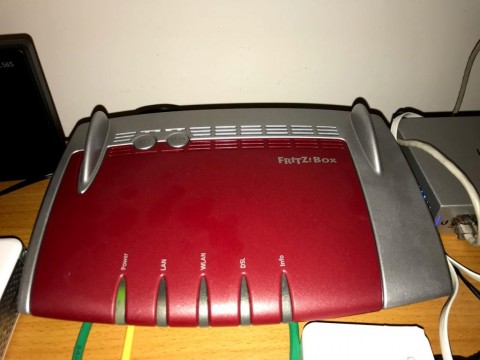
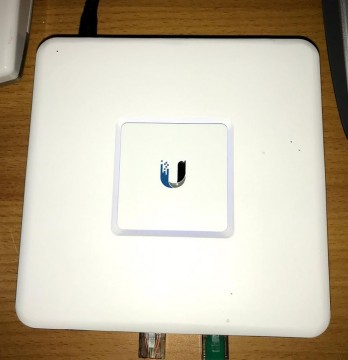










![Validate my RSS feed [Valid RSS]](http://andysworld.org.uk/images/valid-rss.png)