I’ve recently turned on a Windows 8.1 PC, which last received Windows updates in March 2015, and just sat there doing this for days…
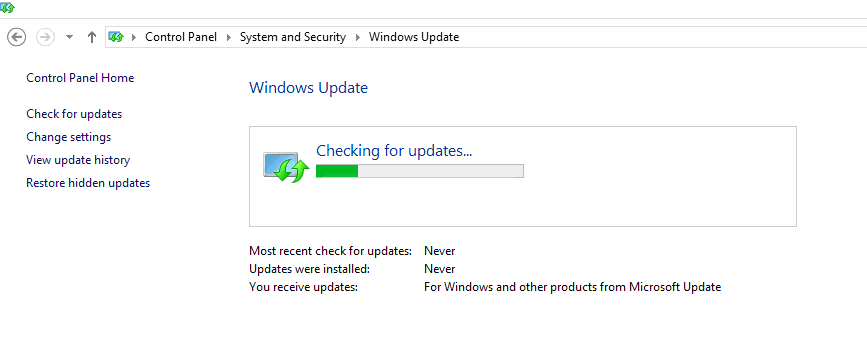
Windows 8.1 - Checking for Updates
Despite my efforts, at restarting, and experimenting with different options…below
1. Waited 5 days….. just scans for updates.
2. Rebooted many times.
3. Ran Chkdsk
4. sfc /scannow
5. DISM.exe /Online /Cleanup-image /Restorehealth
6. Windows Update Diagnostics – http://go.microsoft.com/?linkid=9830262
7. Reset the SoftwareDistribution Directory
8. There is activity in the WindowsUpdate.log
Still no updates…
I thought I would ask some Experts at Experts Exchange – you can read the full question here – Windows 8.1 fails to find Windows Updates (stuck) (Intel Compute Stick) Last Update March 2015
So,
- So changed Windows Updates to NEVER
- Restarted.
- Changed Windows Updates to Install Recommended.
and…
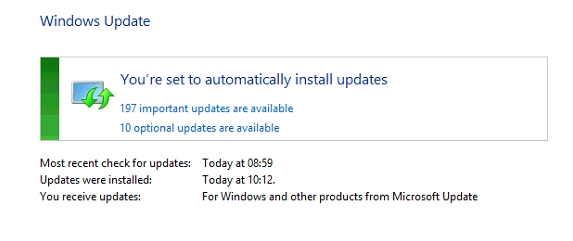
Windows 8.1 - 197+10 updates available (1GB of updates)
Now installing…
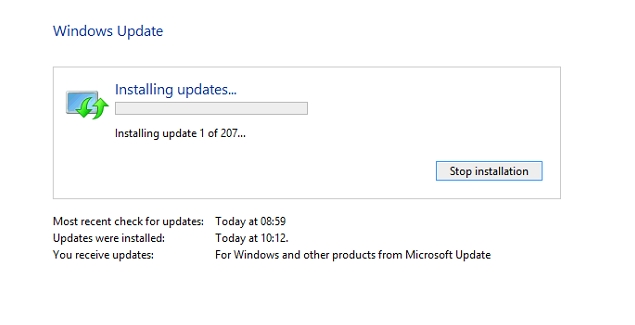
Windows 8.1 - Installing 207 updates
So moral of story, if it does not work, turn if off and on!
or post a Question to Experts Exchange!
![Validate my RSS feed [Valid RSS]](http://andysworld.org.uk/images/valid-rss.png)