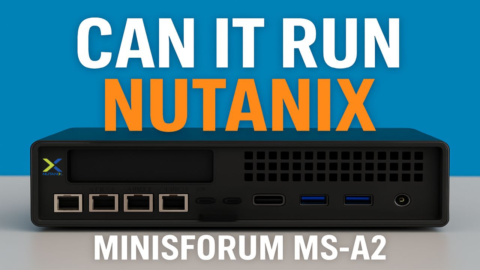In Part 17 of the Minisforum MS-A2 Ultimate #homelab Series, we put the Minisforum MS-A2 mini PC through its paces to see if it can handle Nutanix CE 2.1 (AHV).
This isn’t just a quick test — we go through the entire process of installing, configuring, and running Nutanix AHV on the MS-A2, step by step. If you’ve ever wondered whether a compact system can run enterprise-grade hyperconverged infrastructure, this video will show you how it’s done.
Here’s what you’ll learn and see in this deep dive:
Preparing the Installer: We boot the MS-A2, then use Rufus to create a USB ISO installer for Nutanix CE.
Kernel Panic Fix: Early in the boot we hit a kernel panic, but don’t worry — you’ll see how to fix it by disabling PSS support, and then boot Nutanix CE cleanly.
Installing Nutanix CE: Once the installer runs, we select hypervisor, CVM, and data devices, configure host and CVM IP addresses, set subnet/gateway, and accept the EULA.
First Boot & Cluster Setup: After rebooting, Nutanix AHV comes up. We SSH into the host and CVM, check VMs with virsh, and run the key cluster creation commands (full details on GitHub).
Cluster Status & Web Access: With the cluster online, we connect to Prism through the external IP, log in, change passwords, and link to the NEXT account.
Upgrades with LCM: Using Lifecycle Manager, we update the cluster to the latest AHV build, confirming the upgrade process works on the MS-A2.
Creating a VM: We upload ISOs (including Guest Tools), create a network subnet, and build our first VM on Nutanix AHV. You’ll see the MS-A2 handle a 4TB allocation (4096G) without issue.
Running Windows Server 2025: Finally, we boot a Windows Server 2025 ISO, walk through installation, and log in with our configured credentials — proving the MS-A2 can run Windows on top of Nutanix AHV.
By the end of this video, you’ll know exactly what to expect when running Nutanix CE 2.1 on the Minisforum MS-A2 — from install quirks and cluster setup to VM deployment.
Tags: Build Nutanix cluster, Cluster setup Nutanix, Homelab mini PC, homelab virtualization, Install Nutanix CE, Mini PC virtualization, Minisforum MS-A2, MS-A2 homelab, MS-A2 Nutanix cluster, Nutanix AHV, Nutanix AHV hypervisor, Nutanix AHV install guide, Nutanix AHV tutorial, Nutanix CE, Nutanix CE 2.1, Nutanix CE installation, Nutanix Community Edition, Nutanix homelab, Nutanix LCM upgrade, Virtualization homelab, VMware vs Nutanix, Windows Server 2025 on Nutanix