Not being able to run Microsoft Windows 8 (Developers Preview) on ESXi 5.0 directly, I decide to try out the new Nested functions that exist within VMware ESXi 5.0. With VMware ESXi 5.0, it makes it easier to run Nested 64bit Operating Systems.
and all you need to do is the following:-
Add vhv.allow = “TRUE”‘ to /etc/vmware/config
Create a new virtual machine, I selected Microsoft Windows Server 2008 R2. Once you have created your new Virtual Machine, Power Down, and change the following Options.
Edit the Virtual Machine Properties, Select Options, General Options, and Change the Guest Operating System type to Other: – VMware ESXi 5.0.
This changes the OS, so you can run Nested Hypervisors, and makes the Intel VT or AMD-V functions available to your Guest OS.
Then I installed VMware Workstation 8.0 in the VM, and voila!
It’s a little cheat! But proves Nested Hypervisors works correctly in ESXi 5.0!

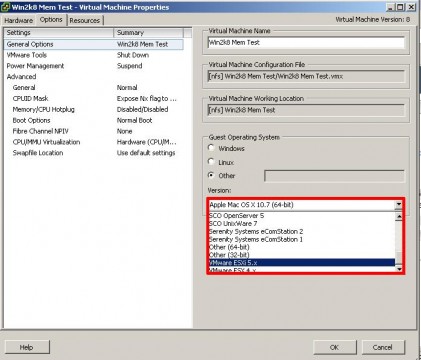


![Validate my RSS feed [Valid RSS]](http://andysworld.org.uk/images/valid-rss.png)